I hope this message finds you well. I have worked on TwinCAT XAE for past couple of months. I have developed and tested my programs on my Development PC using TwinCAT XAE and Visual studio.
Now I want to shift my programs from my development PC to my Runtime PC (Windows) which is eventually going to be installed by the machine. I want some guidance regarding transfering my programs from XAE to XAR. In simple words I want to know how to get the .EXE file to run on the TwinCAT XAR.
I am also facing some configuration issues with XAR. Can you share any installation guide or prerequisites for the TwinCAT XAR software