So, I have a similar situation as with this question which "SHOULD" work but doesn't
How can I access and process nested objects, arrays or JSON?
My JSON is basically this... reduced for brevity.
NOTE:
"{"message": [{"id":"1","element1":"Something","element1":"Something"},{"id":"2","element1":"Something","element1":"Something"}],"status": "success"}"
What happens is that if I select response coming from the API, I get the entire JSON.
If I type: response.message, I get UNDEFINED. That makes absolutely no sense.
This is what it looks like in sessionStorage:
I just want to do what I've always done: response.message or response.whatever to just give me what's "INSIDE" message and for some reason, no matter what I do, it's not working.
Here's the part of the code where I get the response with message
globalService.commonService('getData', reqPkg).then((response) => {
$scope.theReport.data = JSON.parse(response);
});
if I do this I get undefined
$scope.theReport.data = JSON.parse(response.message);
I've tried JSON.stringify too, same result.
This is from a previous question which works fine and is in deed just the Objects from the Array of Objects.
const arrResult = Object.keys(objCount).map(k => ({'name': k, 'displayName': k, 'count': objCount[k] }));