i want to resize the text of a TextField() widget in order to fit the max width of its Expanded() parent, this width is determined by flex: 10 as you can see in the code.
However, i do not know how can i achieve this result. I also tried the AutoSizeTextField() package with no success. Maybe someone can figure out how to do this.
Thank you in advance.
Edit. If it is not clear, the text is entered by the user. I want to resize it dynamically. The following image is just an example of the current behaviour of the App when user enters "This text should be resized".
Edit. I updated the code so that is clear what i am trying to do.
I have a list of transactions. When the user click on a transaction a dialog will popup in order to let the user edit the info he has provided.
This is the code which call the dialog, the dialog is ModificaTransazione().
Material(
color: Colors.white,
shape: RoundedRectangleBorder(
borderRadius: BorderRadius.circular(10.0),
),
child: InkWell(
borderRadius: BorderRadius.circular(10),
onTap: () {
//sleep(Duration(milliseconds: 800));
showDialog(
context: context,
builder: (context) {
return Dialog(
insetPadding: EdgeInsets.only(
bottom: 0.0), //QUESTO TOGLIE SPAZIO DALLA TASTIERA
shape: RoundedRectangleBorder(
borderRadius: BorderRadius.circular(40)),
elevation: 16,
child: ModificaTransazione(
idtransazione: tx.id,
titolotransazione: tx.titolo,
importotransazione: tx.costo,
datatransazione: tx.data,
indicetransazione: tx.indicecategoria,
notatransazione: tx.nota,
listatransazioni: widget.transactions,
eliminatransazione: widget.deleteTx,
listanomicategorie: widget.listanomicategorie,
refreshSezioneFinanziaria:
widget.refreshFinanceScreen,
size: size),
);
},
).then((_) {
setState(() {});
});
},
child: Container(
decoration: BoxDecoration(
borderRadius: BorderRadius.circular(10),
),
child: SizedBox(
height: size.height * 0.10,
// color: Colors.red,
child: Row(
children: [
Expanded(
flex: 4,
child: Container(
margin: const EdgeInsets.only(left: 15),
child: Column(
crossAxisAlignment: CrossAxisAlignment.start,
mainAxisAlignment: MainAxisAlignment.center,
children: [
FittedBox(
child: Text(
tx.titolo,
style: const TextStyle(
fontSize: 16,
fontWeight: FontWeight.bold,
),
),
),
FittedBox(
child: Text(
DateFormat('dd MMMM, yyyy', 'it')
.format(tx.data),
style: const TextStyle(
color: Colors.grey,
),
),
),
],
),
),
),
Expanded(
flex: 5,
child: Container(
alignment: Alignment.centerRight,
margin: const EdgeInsets.symmetric(horizontal: 15),
child: FittedBox(
child: Text(
'- ${ciframostrata(tx.costo)} €',
style: const TextStyle(
fontWeight: FontWeight.bold,
fontSize: 20,
color: Color(0xFF7465fc)),
),
),
),
),
],
),
),
),
),
),
This is "ModificaTransazione()" literally "Edit Transaction" in Italian.
import 'package:auto_size_text/auto_size_text.dart';
import 'package:flutter/material.dart';
import 'package:flutter_application_1/models/transaction.dart';
import 'package:flutter_application_1/widget/transactions_list.dart';
import 'package:intl/intl.dart';
import 'package:auto_size_text_field/auto_size_text_field.dart';
class ModificaTransazione extends StatefulWidget {
ModificaTransazione({
Key? key,
required this.size,
required this.idtransazione,
required this.titolotransazione,
required this.importotransazione,
required this.datatransazione,
required this.indicetransazione,
required this.notatransazione,
required this.listatransazioni,
required this.eliminatransazione,
required this.listanomicategorie,
required this.refreshSezioneFinanziaria,
}) : super(key: key);
final Size size;
final String idtransazione;
String titolotransazione;
double importotransazione;
DateTime datatransazione;
int indicetransazione;
String notatransazione;
List<String> listanomicategorie;
List<Transaction> listatransazioni;
final Function eliminatransazione;
final Function refreshSezioneFinanziaria;
@override
State<ModificaTransazione> createState() => _ModificaTransazioneState();
}
class _ModificaTransazioneState extends State<ModificaTransazione> {
var _notaController = TextEditingController();
var _importoController = TextEditingController();
var _titoloController = TextEditingController();
@override
void initState() {
super.initState();
if (widget.notatransazione != "") {
_notaController = TextEditingController(text: widget.notatransazione);
} else {
_notaController = TextEditingController(text: "Aggiungi");
}
_importoController = TextEditingController(
text: "${ciframostrata(widget.importotransazione)}");
_titoloController = TextEditingController(text: widget.titolotransazione);
}
@override
Widget build(BuildContext context) {
return SingleChildScrollView(
child: Container(
width: widget.size.width * 0.8,
height: widget.size.height * 0.60,
decoration: BoxDecoration(
color: Colors.white,
borderRadius: BorderRadius.circular(10),
),
child: Padding(
padding:
const EdgeInsets.only(top: 30, left: 30, right: 30, bottom: 30),
child: Column(
mainAxisAlignment: MainAxisAlignment.spaceBetween,
children: [
Row(
children: [
GestureDetector(
onTap: () {
setState(() {
Navigator.of(context).pop();
});
},
child: Icon(
Icons.cancel,
color: Colors.black,
),
),
Spacer(),
Expanded(
//
// THIS IS WHAT I WANT TO RESIZE, BUT FITTEDBOX IS CAUSING RENDERBOX IS NOT LAID OUT
//
flex: 10,
child: FittedBox(
fit: BoxFit.fitWidth,
child: TextField(
maxLines: 1,
decoration: InputDecoration(
border: InputBorder.none,
),
controller: _titoloController,
textAlign: TextAlign.center,
style: TextStyle(
fontSize: 20,
fontWeight: FontWeight.bold,
),
onSubmitted: (_) => salvaModifica(),
),
),
),
Spacer(),
GestureDetector(
child: Icon(
Icons.delete_outline_rounded,
color: Colors.black,
),
onTap: () {
print("Transazione Eliminata");
widget.eliminatransazione(widget.idtransazione);
Navigator.of(context).pop();
}),
],
),
Container(
padding: EdgeInsets.all(15),
alignment: Alignment.center,
decoration: BoxDecoration(
borderRadius: BorderRadius.circular(15),
color: Theme.of(context).primaryColor.withOpacity(0.1),
),
child: Row(
mainAxisAlignment: MainAxisAlignment.center,
children: [
Flexible(
flex: 4,
child: TextField(
decoration: InputDecoration(
border: InputBorder.none,
),
controller: _importoController,
keyboardType: const TextInputType.numberWithOptions(
decimal: true),
textAlign: TextAlign.center,
style: TextStyle(
fontSize: 60,
color: Theme.of(context).primaryColor,
),
onSubmitted: (_) => salvaModifica(),
),
),
Flexible(
//color: Colors.red,
//alignment: Alignment.centerRight,
//width: widget.size.width * 0.10,
// color: Colors.red,
child: Text(
"€",
style: TextStyle(
fontSize: 40,
color:
Theme.of(context).primaryColor.withOpacity(0.8),
),
),
),
],
),
),
// AutoSizeText(
// "${ciframostrata(widget.importotransazione)} €",
// maxLines: 1,
// style: TextStyle(
// fontSize: 70,
// color: Theme.of(context).primaryColor,
// ),
// ),
// ),
Row(
mainAxisAlignment: MainAxisAlignment.spaceBetween,
children: [
Text(
"Categoria",
style: TextStyle(
fontWeight: FontWeight.bold,
fontSize: 15,
color: Colors.grey,
),
),
Container(
child: Row(
children: [
GestureDetector(
child: Text(
"${funzioneCategoria(indicenuovo ?? widget.indicetransazione, widget.listanomicategorie)[2]} ",
style: TextStyle(
fontWeight: FontWeight.bold,
fontSize: 15,
color: funzioneCategoria(
indicenuovo ?? widget.indicetransazione,
widget.listanomicategorie)[1]),
),
onTap: _askedToLead,
),
Icon(
funzioneCategoria(
indicenuovo ?? widget.indicetransazione,
widget.listanomicategorie)[0],
color: funzioneCategoria(
indicenuovo ?? widget.indicetransazione,
widget.listanomicategorie)[1]),
],
),
),
],
),
Row(
mainAxisAlignment: MainAxisAlignment.spaceBetween,
children: [
Text(
"Data",
style: TextStyle(
fontWeight: FontWeight.bold,
fontSize: 15,
color: Colors.grey,
),
),
InkWell(
// borderRadius: BorderRadius.circular(10),
onTap: _presentDatePicker,
child: Text(
DateFormat('dd MMMM, yyyy', 'it')
.format(_selectedDate ?? widget.datatransazione),
style: TextStyle(
color: Colors.black, //Theme.of(context).primaryColor,
fontWeight: FontWeight.bold,
),
),
),
],
),
Container(
//color: Colors.red,
child: Row(
mainAxisAlignment: MainAxisAlignment.spaceBetween,
children: [
Expanded(
child: Text(
"Nota",
style: TextStyle(
fontWeight: FontWeight.bold,
fontSize: 15,
color: Colors.grey,
),
),
),
Expanded(
child: (_notaController.text != "Aggiungi")
? TextField(
textAlign: TextAlign.end,
decoration: InputDecoration(
border: InputBorder.none,
),
controller: _notaController,
style: TextStyle(
fontWeight: FontWeight.bold,
color: Colors.black,
),
onSubmitted: (_) => salvaModifica(),
)
: TextField(
textAlign: TextAlign.end,
decoration: InputDecoration(
border: InputBorder.none,
),
controller: _notaController,
style: TextStyle(
fontWeight: FontWeight.bold,
color: Colors.grey[600],
),
onSubmitted: (_) => salvaModifica(),
)),
],
),
),
modificato == true
? TextButton(
child: Text("Salva"),
style: ButtonStyle(
backgroundColor: MaterialStateProperty.all(
Theme.of(context).primaryColor),
foregroundColor:
MaterialStateProperty.all(Colors.white),
),
onPressed: () {
premuto = true;
salvaModifica();
},
)
: SizedBox(),
],
),
),
),
);
}