First time poster. I'm slamming my head against my desk trying to figure out how I can hover over the utilities drop down menu(pic 1) using selenium. I've tried inspecting the element on google chrome and when I do, this appears(pic 2). I've tried copying the xpath from what is listed there but have no luck. This is what copies - //*[@id="container-menu"]/div/div/div/div/ul/li[5]/a
When I try to use that it throws an error because it has no idea what all that is that follows the brackets I'm assuming.
I've spent time on google and YouTube trying to find a fix ranging from Action chains to trying to use the href but perhaps I'm doing it wrong. I'm self taught and just usually go learn what I need to do as its needed. If anyone could help tell me what I'm doing wrong and help point me in the right direction that would be greatly appreciated.
My end goal is to have it hover over "utilities" and then the drop down menu appears then i would like it to click on "Manage Structure" to advance my script to the next webpage that im trying to access.
Thanks in advance!
This is the utilities menu item I am trying to hover over using selenia:
inspect window on utilities: