In general, agree with BNazaruk's answer/philosophy that the best way to future-proof your implementation is to create a generic data layer and broadcast it to custom javascript events. Virtually all modern tag managers have a way to subscribe to them, map to their equivalent of environment variables, event rules, etc.
Having said that, here is an overview of Adobe's current best practice for Adobe Experience Platform Data Collection (Launch), using the Adobe Client Data Layer Extension.
Once you install the extension, you change your utag calls, e.g.
utag.link({
"item1" : "item1_value",
"item2" : "item2_value",
"event" : "event_value"
})
to this:
window.adobeDataLayer = window.adobeDataLayer || [];
window.adobeDataLayer.push({
"item1" : "item1_value",
"item2" : "item2_value",
"event" : "event_value"
});
A few notes about this:
adobeDataLayer is the default array name the Launch extension will look for. You can change this to something else within the extension's config (though Adobe does not recommend this, because reasons).- You can keep the current payload structure you used for Tealium and work with that, though longer term, you should consider restructuring your data layer. Things get a little complicated when dealing with Tealium's data layer syntax/conventions vs. Launch. For example, if you have multiple comma delimited events in your
event string (Tealium convention) vs. creating Event Rules in Launch (which expects a single event in the string). There are workarounds for this stuff (ask a separate question if you need help), but again, longer term best path would be to change the structure of the data layer to something more standard.
Then, within Launch, you can create Data Elements to map to a given data point passed in the adobeDataLayer.push call.

Meanwhile, you can make a Rule with an event that listens for the data pushed, based on various criteria. Common example is to listen for a Specific Event, which corresponds to the event value you pushed. For example:
And then in the Rule's Conditions and Actions, you can reference the Data Elements you made. For example, if you want to trigger the Rule if event equals "event_value" (above), AND if item2 equals "item2_value", you can add a Condition like this:
Another example, Action to set Adobe Analytics eVar1 to the value of item2: