To allow for flexible layouts, I wanted to create a subclass UIView that overrides layoutSubviews: to layout all of its subviews under each other automagically and would continue to do this every time one of its subviews got resized.
However, the only way that I can think of to let the superview know that it should call layoutSubviews: is by overriding that method in each of its subviews, something that I would like to try and avoid (I want people to be able to add arbitrary UIViews to the superview and have this taken care of).
Is there a way for the superview to call layoutSubviews: whenever a subview changes its size, without adding any code to the subview in question?