I have an installation file for my app and it contains the .exe file and a .zip file as well.
What I want is:
Recently I added a code in the [Code] section that is extracting files from zip, But actually, it happened after the installation is done, and the progress bar is 100%, So what I want is to make that code's (unzipping) process work with the progress bar and show the user what is extracting at the moment.
For example: let's say extracting files will take 50% of the progress bar and the rest will take it the code section while it is unzipping, with the state about what is extracting at the moment.
Here is the code:
[Code]
procedure InitializeWizard;
begin
ForceDirectories(ExpandConstant('{localappdata}\folder-A\app\folder-B'))
end;
const
SHCONTCH_NOPROGRESSBOX = 4;
SHCONTCH_RESPONDYESTOALL = 16;
procedure unzip(ZipFile, TargetFldr: variant);
var
shellobj: variant;
SrcFldr, DestFldr: variant;
shellfldritems: variant;
begin
if FileExists(ZipFile) then begin
if not DirExists(TargetFldr) then
if not ForceDirectories(TargetFldr) then begin
MsgBox('Can not create folder '+TargetFldr+' !!', mbError, MB_OK);
Exit;
end;
shellobj := CreateOleObject('Shell.Application');
SrcFldr := shellobj.NameSpace(ZipFile);
DestFldr := shellobj.NameSpace(TargetFldr);
shellfldritems := SrcFldr.Items;
DestFldr.CopyHere(
shellfldritems, SHCONTCH_NOPROGRESSBOX or SHCONTCH_RESPONDYESTOALL);
end;
procedure CurStepChanged(CurStep: TSetupStep);
begin
if CurStep = ssPostInstall then
begin
unzip(ExpandConstant('{app}\example.zip'),ExpandConstant('{app}\'));
end;
end;