I saw many similar questions and played with many combinations but nothing works. I specify that it's all on localhost.
regUser = () => {
var username = getE("username-input").value;
var email = getE("email-input").value;
var password = getE("password-input").value;
axios({
url: process.env.REACT_APP_API_URL + "register",
method: "post",
data: {
username, email, password
},
withCredentials: true
}).then(res => {
if(res.data.regSuccess) {
// Registration successful
this.setState({
regSuccess: true,
regTextHidden: false,
regText: "Registration Successful! An e-mail was sent to the specified e-mail address with confirmation information! You will be redirected to the Login page..."
}, ()=>{
setTimeout(
()=>{window.location.href=("/login")}, 5000
)
})
} else {
this.setState({
regSuccess: false,
regTextHidden: false,
regText: "An error occured. Please try again later!"
})
}
})
}
Backend code:
f.checkPassword(userData, function(result) {
if(!result.correct) {
// Wrong password
res.send({found: true, correct: false})
} else {
// Proceed with authentication
var token = f.genToken(userData.user);
res.header("OPTIONS", 'true')
res.cookie("access-token", token.token, {httpOnly: true, sameSite: "none", maxAge: "100000", secure: false});
res.send({found: true, correct: true})
}
})
No matter what cookie settings I use, they are being sent, the "Set-Cookie" header is present but no cookie is set.
I've played with every option for like 2 days but it just doesn't work. Any advice?