I'm using Sikulix 2.0.6. There is an error in the message field: java.lang.NoSuchMethodError:accessibilityHitTest
I looked https://github.com/openjdk/jdk/pull/5702
but still don't know how to fix it.
and my terminal log: Exception in thread "AppKit Thread" 2021-11-25 23:12:27.606 java[4714:116836] Bad JNI lookup accessibilityHitTest
I use m1 mac. Is there anyone in a similar situation?
---- updated ------
every time I click IDE , the error line will increase. And when I change the window size of the ide the error disappears strangely, but when I restart, I get the error again.