I'm doing own game with the help Python. I need to make a jumping to my sprite can jump. However, my sprite can't jump. If my program had 1 and more mistakes, my game wouldn't able to work. Please, find mistake to my sprite can jump. Here's my program:
from pygame.locals import *
import pygame
import os
import random
WIDTH = 800
HEIGHT = 600
FPS = 60
usr_y = 400
# Задаем цвета
GREEN = (75, 0, 130)
BLUE = (255, 20, 147)
# Создаем игру и окно
pygame.init()
pygame.mixer.init()
screen = pygame.display.set_mode((WIDTH, HEIGHT))
pygame.display.set_caption("Mini-games by Latypov Vildan 10'a' Class")
clock = pygame.time.Clock()
icon = pygame.image.load('icon.png')
pygame.display.set_icon(icon)
class Player(pygame.sprite.Sprite):
def __init__(self):
pygame.sprite.Sprite.__init__(self)
self.image = pygame.Surface((50, 40))
self.image.fill(GREEN)
self.rect = self.image.get_rect()
self.rect.centerx = WIDTH - 360
self.rect.centery = HEIGHT - 200
def update(self):
self.speedx = 0
keystate = pygame.key.get_pressed()
if keystate[pygame.K_LEFT]:
self.speedx = -8
if keystate[pygame.K_RIGHT]:
self.speedx = 8
self.rect.x += self.speedx
if self.rect.right > WIDTH:
self.rect.right = WIDTH
if self.rect.left < 0:
self.rect.left = 0
all_sprites = pygame.sprite.Group()
player = Player()
all_sprites.add(player)
def print_text(message, x, y, font_color = (0, 0, 0), font_type = 'фыы.ttf', font_size = 30):
font_type = pygame.font.Font(font_type, font_size)
text = font_type.render(message, True, font_color)
screen.blit(text, (x, y))
print_text('Hi', 250, 250)
jump = False
counter = -30
def make():
global usr_y, counter, jump
if counter >= -30:
usr_y-= counter / 2.5
counter -= 1
else:
counter = 30
jump = False
# Цикл игры
running = True
while running:
# Держим цикл на правильной скорости
clock.tick(FPS)
# Ввод процесса (события)
for event in pygame.event.get():
# check for closing window
if event.type == KEYDOWN:
if event.key == K_ESCAPE:
running = False
elif event.type == QUIT:
running = False
elif event.key == K_SPACE:
jump = True
if jump:
make()
# Обновление
all_sprites.update()
# Рендеринг
screen.fill(BLUE)
all_sprites.draw(screen)
# После отрисовки всего, переворачиваем экран
pygame.display.flip()
pygame.quit()