I got this error when I was running the npm run deploy command in the terminal, how can I resolve this error?
I got this error when I was running the npm run deploy command in the terminal, how can I resolve this error?
(Posted solution on behalf of the question author, to move it to the answer section.)
git config --system core.longpaths trueNote: if step 2 does not work or gives any error, you can also try running this command: git config --global core.longpaths true
This worked for me.
I think this link will help you:
Filename too long in Git for Windows
You must run this command in your terminal:
git config --system core.longpaths true