I'm currently trying to insert a new row into a table in my excel file. In the internet I found this:
import openpyxl
wb = openpyxl.load_workbook(excel_file_name)
sheet = wb['Sheet1']
sheet.insert_rows(1, amount=10)
wb.save(excel_file_name)
wb.close()
Without the table content in my excel file it works fine. Using it with the table in my excel file it always wants to restore the file, because it cannot read something.