I am trying to create an overlay view, that has a "cutout" part that comes from a frame that is passed to the view, that size and position of that passed frame will change upon creation of the view. And in that "cutout" part I am expecting to see the content that is under that overlay view. Tried to set border to a rounded rectangle that is added to a CGMutablePath, but no luck.
The expected result is something like this:
The code I currently have in my UIView class, without tried solutions as I can't seem to get them to work properly. This current code displays the expected result, but without the red border:
override func draw(_ rect: CGRect) {
super.draw(rect)
UIColor.blue.setFill()
UIRectFill(rect)
let shapeLayer = CAShapeLayer()
let path = CGMutablePath()
// frame that will change position on the screen
if let frame = changingFrame {
path.addRoundedRect(in: frame, cornerWidth: 16, cornerHeight: 16)
}
path.addRect(bounds)
shapeLayer.path = path
shapeLayer.fillRule = CAShapeLayerFillRule.evenOdd
self.layer.mask = shapeLayer
}
I have tried solutions from here, here, but no luck as CAShapeLayer for border just overlays existing one.
What can I do differently to achieve the expected result? Thanks!