I am trying to automate some online activity, but I am stuck at this popup.
 .
.
After waiting I am using the XPath: self.driver.find_element_by_xpath('//*[@id="u_0_8_gw"]').click()
But that gives me this exception:
NoSuchElementException: no such element: Unable to locate element: {"method":"xpath","selector":"//*[@id="u_0_8_gw"]"}
(Session info: chrome=96.0.4664.45)
I have also tried using the full path and the id and CSS selector, but none worked. Any suggestions?
Update: HTML code (cannot add as text)