I'm trying to create a scene in css and for that I am using position: relative and position:absolute.
My problem is that I'm trying to set my child div to the center of my parent div using some css properties and it doesn't seem to work.
Here's what I do :
.game {
background-color: #5386e4;
overflow: hidden;
position: relative;
}
.fish {
height: 320px;
width: 300px;
position: absolute;
transform-origin: center; // Here I am trying to set the origin of the div in its center.
top: 50%; // And here I am trying to center vertically the child div in the parent div.
left: 50%; // Same here but horizontally
z-index: 10000;
background-color: #10121b;
}
Note that my div .game is also child of another div. Let me know if you need to see more of what is going on in my html or css.