Is there a way to determine when font style is being actually rendered?
having break point on early stage (which is right after DOM is created) shows that the paragraph's font family value is font 'Montserrat-Bold' which is added via @font-face css but an actual rendered display shows as default font.
Here, break point after some amount of time shows that the paragraph element is actually styled (using font family) as it is to be expected.
I assume there's a process where browser actually renders (or apply) font style. Is there a way to know or to detect when that happens?