Environment: Chrome, a simple Web Portal
I'm trying to do a simple browser automation.
In a HTML table, 1. Clicks the first link, 2. Change the dropdown value and 3. click Submit.
The code after button click is not executed, as the page loads after the button click.
var tbl = document.getElementById("incident_table")
tbl.rows[2].cells[2].getElementsbyClassName("linked")[0].click()
// below code is not executing, as the above click loads the page
document.getElementById("incident.state").selectedIndex = 1
document.getElementById("sysverb_update").click()
I can able to run the last 2 lines of code separately in console, it works.
But when executing as a snippet it didnt