I've been working on a Android Project (A Basic College Information App), I have three main activities, the user goes in like, Goal/Course Select activity-> CollegeList activity-> College Details Activity. Now When I press back on College Details Activity it crashes with this Error:
Attempt to invoke virtual method 'int java.lang.String.hashCode()' on a null object reference
Below are the files/code which I think might be responsible for this.....
CollegeListActivity.java file
package com.anurag.college_information.activities;
import static com.anurag.college_information.activities.CareerGoalActivity.GOAL;
import static com.anurag.college_information.activities.CareerGoalActivity.SHARED_PREFS;
import android.app.AlertDialog;
import android.content.DialogInterface;
import android.content.Intent;
import android.content.SharedPreferences;
import android.os.Bundle;
import android.view.View;
import android.widget.Button;
import android.widget.TextView;
import androidx.appcompat.app.AppCompatActivity;
import androidx.recyclerview.widget.LinearLayoutManager;
import androidx.recyclerview.widget.RecyclerView;
import com.anurag.college_information.R;
import com.anurag.college_information.adapters.RecyclerAdapter;
import com.anurag.college_information.models.ModelClass;
import java.util.ArrayList;
import java.util.List;
public class CollegeListActivity extends AppCompatActivity {
private RecyclerAdapter.RecyclerViewClickListener listener;
//ListView collegeList;
TextView collegeListTitle;
Button courseChange;
RecyclerView recyclerView;
LinearLayoutManager LayoutManager;
RecyclerAdapter recyclerAdapter;
List<ModelClass> cList;
String courseName;
@Override
protected void onCreate(Bundle savedInstanceState) {
super.onCreate(savedInstanceState);
setContentView(R.layout.activity_college_list);
collegeListTitle = findViewById(R.id.college_list_title);
courseChange = findViewById(R.id.btn_change_course);
//collegeListTitle.setText(goal + "Colleges");
collegeListTitle.setText(getIntent().getStringExtra("Title") + " Colleges");
initData();
initRecyclerView();
//collegeList = findViewById(R.id.lv_college_list);
courseChange.setTransformationMethod(null);
courseChange.setOnClickListener(new View.OnClickListener() {
@Override
public void onClick(View v) {
SharedPreferences sharedPreferences = getSharedPreferences(SHARED_PREFS, MODE_PRIVATE);
SharedPreferences.Editor editor = sharedPreferences.edit();
editor.clear();
editor.apply();
Intent i = new Intent(CollegeListActivity.this, CareerGoalActivity.class);
startActivity(i);
//finish();
}
});
}
private void initData() {
cList = new ArrayList<>();
courseName = getIntent().getStringExtra("Title");
switch (courseName) {
case "BE/BTech":
cList.add(new ModelClass("https://images.static-collegedunia.com/public/college_data/images/campusimage/1479294300b-5.jpg", "A.P. Shah College of Engineering", "Thane", "8.0"));
break;
case "Pharmacy":
cList.add(new ModelClass("https://images.static-collegedunia.com/public/college_data/images/campusimage/14382400753.jpg", "Bombay College Of Pharmacy", "Mumbai", "9.0"));
break;
}
}
private void initRecyclerView() {
setOnClickListener();
recyclerView = findViewById(R.id.recycler_view);
LayoutManager = new LinearLayoutManager(this);
LayoutManager.setOrientation(RecyclerView.VERTICAL);
recyclerView.setLayoutManager(LayoutManager);
recyclerAdapter = new RecyclerAdapter(cList, listener);
recyclerView.setAdapter(recyclerAdapter);
}
private void setOnClickListener() {
listener = new RecyclerAdapter.RecyclerViewClickListener() {
@Override
public void onClick(View v, int position) {
Intent i = new Intent(CollegeListActivity.this, CollegeDetailsActivity.class);
startActivity(i);
}
};
}
@Override
public void onBackPressed() {
new AlertDialog.Builder(this)
.setMessage("Are you sure you want to exit?")
.setPositiveButton("Yes", new DialogInterface.OnClickListener() {
public void onClick(DialogInterface dialog, int id) {
finish();
}
})
.setNegativeButton("No", null)
.show();
}
}
RecyclerAdapter.java
package com.anurag.college_information.adapters;
import android.content.Context;
import android.content.Intent;
import android.telecom.Call;
import android.view.LayoutInflater;
import android.view.View;
import android.view.ViewGroup;
import android.widget.ImageView;
import android.widget.TextView;
import androidx.annotation.NonNull;
import androidx.recyclerview.widget.RecyclerView;
import com.anurag.college_information.activities.CollegeDetailsActivity;
import com.anurag.college_information.models.ModelClass;
import com.anurag.college_information.R;
import com.squareup.picasso.Picasso;
import java.util.List;
public class RecyclerAdapter extends RecyclerView.Adapter<RecyclerAdapter.ViewHolder> {
private List<ModelClass> collegeList ;
private RecyclerViewClickListener listener;
List<String> imageUrl, collegeName, collegeLocation, collegeRating;
public RecyclerAdapter(List<ModelClass> collegeList, RecyclerViewClickListener listener){
this.collegeList=collegeList;
this.listener = listener;
}
@NonNull
@Override
public RecyclerAdapter.ViewHolder onCreateViewHolder(@NonNull ViewGroup parent, int viewType) {
View view = LayoutInflater.from(parent.getContext()).inflate(R.layout.college_list_single_row, parent, false);
return new ViewHolder(view);
}
@Override
public void onBindViewHolder(@NonNull RecyclerAdapter.ViewHolder holder, int position) {
String imageLink = collegeList.get(position).getImageLink();
//int img = collegeList.get(position).getCollegeImage();
String cName = collegeList.get(position).getCollegeName();
String cRating = collegeList.get(position).getCollegeRating();
String cLocation = collegeList.get(position).getLocation();
Picasso.get().load(imageLink).into(holder.imageView);
//holder.setData(img, cName, cRating);
holder.setData(imageLink, cName, cLocation ,cRating);
}
@Override
public int getItemCount() {
return collegeList.size();
}
public class ViewHolder extends RecyclerView.ViewHolder implements View.OnClickListener {
private ImageView imageView;
private TextView collegeName, collegeRating, collegeLocation;
public ViewHolder(@NonNull View itemView) {
super(itemView);
imageView = itemView.findViewById(R.id.college_image);
collegeName = itemView.findViewById(R.id.college_name);
collegeRating = itemView.findViewById(R.id.college_rating);
collegeLocation = itemView.findViewById(R.id.college_location);
itemView.setOnClickListener(this);
}
public void setData(String imageLink, String cName, String cLocation, String cRating) {
//imageView.setImageResource(img);
Picasso.get().load(imageLink).error(R.drawable.error).into(imageView);
collegeName.setText(cName);
collegeRating.setText(cRating);
collegeLocation.setText(cLocation);
}
@Override
public void onClick(View v) {
listener.onClick(v, getAdapterPosition());
Intent i = new Intent(v.getContext(), CollegeDetailsActivity.class);
i.putExtra("collegeImage", collegeList.get(getAdapterPosition()).getImageLink());
i.putExtra("collegeName", collegeList.get(getAdapterPosition()).getCollegeName());
i.putExtra("collegeRating", collegeList.get(getAdapterPosition()).getCollegeRating());
i.putExtra("collegeLocation", collegeList.get(getAdapterPosition()).getLocation());
v.getContext().startActivity(i);
}
}
public interface RecyclerViewClickListener{
void onClick(View v, int position);
}
}
CollegeDetailsActivity.java
package com.anurag.college_information.activities;
import android.content.Intent;
import android.os.Bundle;
import android.view.View;
import android.widget.Button;
import android.widget.ImageView;
import android.widget.TextView;
import android.widget.Toast;
import androidx.appcompat.app.AppCompatActivity;
import com.anurag.college_information.R;
import com.squareup.picasso.Picasso;
public class CollegeDetailsActivity extends AppCompatActivity {
Button btnApply;
ImageView dCollegeImage;
TextView dCollegeName, dCollegeRating, dCollegeLocation;
@Override
protected void onCreate(Bundle savedInstanceState) {
super.onCreate(savedInstanceState);
setContentView(R.layout.activity_college_details);
dCollegeImage = findViewById(R.id.details_college_image);
dCollegeName = findViewById(R.id.details_college_name);
dCollegeRating = findViewById(R.id.details_college_rating);
dCollegeLocation = findViewById(R.id.details_college_location);
btnApply = findViewById(R.id.btn_apply);
Intent i = getIntent();
String cn = i.getStringExtra("collegeName");
String cr = i.getStringExtra("collegeRating");
String ci = i.getStringExtra("collegeImage");
String cl = i.getStringExtra("collegeLocation");
Picasso.get().load(ci).error(R.drawable.error).into(dCollegeImage);
dCollegeName.setText(cn);
dCollegeRating.setText(cr);
dCollegeLocation.setText(cl);
btnApply.setOnClickListener(new View.OnClickListener() {
@Override
public void onClick(View v) {
Toast.makeText(getApplicationContext(), "The institute will be notified, of your application", Toast.LENGTH_LONG).show();
Toast.makeText(getApplicationContext(), "The college will contact you, Thank you", Toast.LENGTH_LONG).show();
}
});
}
@Override
public void onBackPressed() {
Intent i = new Intent(CollegeDetailsActivity.this, CollegeListActivity.class);
startActivity(i);
}
}
I'm pretty new to android I've just worked on just 4 to 5 projects, Any Assistance will be appreciated, Thank You
The commented Out code, is just a normal listview I implemented just In Case, I have to remove the recycler view.