par(mfrow=c(1,2)) #Plot the two bar charts together
par(mar = c(4, 7, 1, 1)) # Adjust the margins on the four sides of the plot
barplot(height = table(s50_1995$Smoking_status),
main = "Smoking status ", xlab = "", ylab = "", font.lab = 2, col.lab = "Red", cex.lab = 1.5, xlim=c(0,40) ,col = 1:3, horiz = TRUE, las = 2)
# Plot the bar chart indicating the title,the color,
#size and font of the label, the correct x limits,the colors
#for the bars and set the y-axis labels perpendicular to the y axis
mtext("Smoking Status", side=2, line=6) #Set the label for the y axis
mtext("Number of Pupils", side=1, line=2) #Set the label for the x axis
par(mar = c(4, 7, 1, 3)) # Adjust the margins on the four sides of the plot
barplot(height = table(s50_1995$Sport_participation),
main = "Sport participation ",
xlab = "", ylab = "",
font.lab = 2, col.lab = "Red",
cex.lab = 1.5,
xlim=c(0,40) ,
col = 1:3, horiz = TRUE, las = 2)
mtext("Sport participation Status ", side=2, line=6)
mtext("Number of Pupils", side=1, line=2)
par(mfrow=c(1,2))
How do I put these bar charts further away from each other? They are way too close to each other right now