I'll only include the relevant properties of the model and the related lines for simplicity:
Model: Department.cs
Property: public virtual Staff HOD { get; set; }
ControllerMethod:
[HttpPost]
[ValidateAntiForgeryToken]
public async Task<IActionResult> Add([Bind] Department newDepartment)
{
await _departmentRepository.AddDepartmentAsync(newDepartment);
await _departmentRepository.SaveTransactionAsync(true);
return Redirect("Details" + "/" + newDepartment.Id);
}
View:
@model Department
@inject IStaffRepository staffRepository
@{
// select list
var listOfEmployees = new List<Staff>();
foreach (var staff in await staffRepository.GetAllStaffAsync())
{
listOfEmployees.Add(staff);
}
var selectListHOD = new SelectList(listOfEmployees, "EmployeeId", "Name"); //populates the option element with the correct Employee Id
}
<form class="form-group" method="post">
<div class="d-flex flex-column">
<div class="input-group" style="margin-bottom: 1%">
@Html.DropDownListFor(department => department.HOD, selectListHOD, htmlAttributes: new { @class="form-control" })
</div>
<div class="input-group">
<input class="btn btn-primary" type="submit" value="Save" />
</div>
</div>
</form>
Result:
(I have not included the other properties seen here in the question, but trust me, the properties of the parameter to the controller get correctly populated with them, except for the HOD property)
Source:
<form class="form-group" method="post">
<div class="d-flex flex-column">
<div class="input-group" style="margin-bottom: 1%">
<input class="form-control" id="Id" name="Id" placeholder="Id" type="text" value="" /> </div>
<div class="input-group" style="margin-bottom: 1%">
<input class="form-control" id="Name" name="Name" placeholder="Department" type="text" value="" /> </div>
<div class="input-group" style="margin-bottom: 1%">
<input class="form-control" id="Description" name="Description" placeholder="Description" type="text" value="" /> </div>
<div class="input-group" style="margin-bottom: 1%">
<select class="form-control" id="HOD" name="HOD">
<option value="EMP01">Employee 1</option>
<option value="EMP02">Employee 2</option>
</select>
</div>
<div class="input-group">
<input class="btn btn-primary" type="submit" value="Save" /> </div>
</div>
<input name="__RequestVerificationToken" type="hidden" value="CfDJ8AIwSWkSO0hJqMxy-oQKoeG35LTDmI2N1XHDZL9qeaxRxc17TyZbT2z9Iq0GMPkRyE7HnaX1r4ZSIs0bQATYB7w_A_HZDBXGETMmpdSqlMXZCmf7cH9ECzrNGz0Wuu9zHkE50yI92vPY-GxNPG-pRhs" />
</form>
My guess is that the value being supplied to the controller seems to be wrong. How would I pass the actual object instead of the ID?
I tried using this instead of EmployeeId, but it throws Object Reference not found exception.