Running Windows 11
I created a JavaFX Jar. The App/Jar works fine when you double click it, or even execute it from the command prompt.
To make it easier to use, I decided to add an option to my Right Click Options. Following the instruction from here: https://www.thewindowsclub.com/remove-click-context-menu-items-editors. I created a registry key:
Computer\HKEY_CLASSES_ROOT\Directory\Background\shell\MyApp\command
This menu option shows up. But when I attempt to click on it. It gives me the error: "This App Can't Run On Your PC"
Again, the app runs fine if executed any other way. I even played around with the menu option to have it run other programs like the command prompt. Which works fine. I can use that menu option to open other programs. But when I try to run my jar file it throws that error. I'm thinking it's a security issue, but I don't want to go punching holes in my security settings.