I recognized pink wood in an image which is identified in the image below with the green box. Now I want to crop the image based on the box coordinates. I describe what I mean with a picture.
bounding box coordinate: x, y, w, h = (50, 1034, 119, 72)
input image
output expected (Manually cropped)
image1 - crop coordinates from the beginning of the image to the beginning of pink wood(bounding box)
image2 - crop coordinates from the end of the pink wood(bounding box)to the end of the image

for image 1 I wrote the blow code but it is wrong.
x, y => beginning of the image (0,0)
x, y => beginning of pink wood (50 1034)
from PIL import Image
img = Image.open("img.png")
img2 = img.crop((0, 0, 50, 1034))
img2.save("1.png")