1. First solution:

The first column is using div tag in change of img, which could be a non-feasible solution accesibility-wise. This is how I've done it:
<div class="back-face" style="
height: 100%;
background-image: url('slike/emoji-ji/zaprto.png');
background-size: contain;
background-repeat: no-repeat;
background-position: center;
"></div>
2. Second solution:

Using flex! (as Hades mentioned below)
Put the img inside a div, then make that div a display: flex;, and turn its content to align-items: center;. The image, in turn, needs a few properties to know how to render width and height, which you can adjust to your needs.
<div class="back-face" style="display: flex;align-items: center;">
<img src="slike/emoji-ji/zaprto.png" alt="zaprto" style="
width: 100%;
height: 50%; // or auto
">
</div>
3. Third and best solution:
Let's use what we learned so far, and change a lot of code around! If you want all of them to look like the third one, here's the steps:
Change the CSS:
.memory-card {
width: calc(25% - 10px);
height: auto;
margin: 1px;
position: relative;
transform: scale(1);
transform-style: preserve-3d;
transition: transform .5s;
box-shadow: 1px 1px 1px rgb(0 0 0 / 30%);
/* add the following lines which used to be in img */
border-radius: 5px;
background: #1C7CCC;
display: flex;
align-items: center;
}
.front-face, .back-face {
/* a few things removed */
width: 100%;
position: absolute;
backface-visibility: hidden;
}
.front-face {
transform: rotateY(180deg);
/* add the following line to keep consistency */
padding: 20px;
}
And resulting html will look like:
<div class="memory-card" data-framework="gospod" style="order: 4;">
<img class="front-face" src="slike/emoji-ji/gospod.png" alt="vesel">
<img class="back-face" src="slike/emoji-ji/zaprto.png" alt="zaprto">
</div>
Barely any minor changes!
Final Thoughts
- Remember, using inline style within your html is an antipattern! Make sure to refactor the code provided into your own css classes.