I am using Tailwind in a react project, I detected a scrolling error while using the class overflow-x-hidden. This class adds a vertical scrolling bar in the h1 elements of my component. See the attached image:
Screen capture:
The live code can be found here: https://play.tailwindcss.com/UyLgzNMRZZ
My react component looks like this:
function App() {
return (
<div className='overflow-x-hidden'>
<div>
<h1 className='font-extrabold text-6xl'>asdfsdf </h1>
<h1 className='font-extrabold text-6xl'>asdfsdf </h1>
</div>
</div>
);
}
export default App;
I am still unsure what is generating this problem on my end, I tried different browsers and the vertical scrollbar is appearing in chrome and firefox. Any suggestions?
Thanks in advance,