In Pandas, I have the following two statements, which are both producing line charts.
df_merged.loc[df_merged['Country'] == 'The United Kingdom', ['DateReported', 'NewCases']].set_index('DateReported').plot.line(figsize=(10,6))
df_merged.loc[df_merged['Country'] == 'The United Kingdom', ['DateReported', 'DailyVaccinations']].set_index('DateReported').plot.line(figsize=(10,6))
 Both statements are identical. The difference is that in the first one I use 'NewCases' and in the second one 'DailyVaccinations' column is used
Both statements are identical. The difference is that in the first one I use 'NewCases' and in the second one 'DailyVaccinations' column is used
This is how df_merged looks like
 There are 21 columns, but I am just interested in plotting 'NewCases' and 'DailyVaccinations'.
There are 21 columns, but I am just interested in plotting 'NewCases' and 'DailyVaccinations'.
I would like to combine those two line charts into one. How can I do it?
