Here is my Eclipse-wide JRE definition clearly showing the servlet-api.jar has been added:
And here are the same old import errors that just never seem to be able to be resolved. Isn't Java awesome? Any chance someone has a simple, factual answer as to why this still doesn't work?