I have hosted assetlinks file into our domain https://ourdomain/.well-known/assetlinks.json And also verified this using https://developers.google.com/digital-asset-links/tools/generator and from android studio's App Links Assitant and got verified status from both the ways. But when i am sharing debug APK for testing it's always opening in browser. I also tried uploading on app store and downloaded from there for testing but it always open in browser.
Note: for debug build used my laptop SHA-256 and once app live on play store changed SHA ( got SHA-256from By going to Application Dashboard in Play Console then Release Management --> App Signing ) on hosted assetlinks file into our domain https://ourdomain/.well-known/assetlinks.json
Below is the code used in the manifest file.
<intent-filter android:autoVerify="true">
<action android:name="android.intent.action.VIEW" />
<category android:name="android.intent.category.DEFAULT" />
<category android:name="android.intent.category.BROWSABLE" />
<data
android:scheme="https"
android:host="abc.test.com" />
</intent-filter>