I have a Card with container containing an table. In the table are some text fields that I can't align more beautiful. Also some are longer than expected, how can I say that it should choose the next row/line when it's too long?
My code:
Widget buildCard(tage snap) {
return Card(
shape: RoundedRectangleBorder(
borderRadius: BorderRadius.circular(10.0),
),
color: choosecardcolor(snap),
elevation: 5,
//color: _chooseColor(snap.art.toString()),
child:
Container(
padding: const EdgeInsets.all(10),
child: Column(
children: [
Row(
mainAxisAlignment: MainAxisAlignment.spaceEvenly,
children: [
Text(snap.stunde, style: const TextStyle(fontSize: 20),),
Text(snap.klasse, style: const TextStyle(fontSize: 20),),
Text(snap.fach, style: const TextStyle(fontSize: 20),),
],
),
Row(
mainAxisAlignment: MainAxisAlignment.spaceEvenly,
children: [
Text(snap.raum, style: const TextStyle(fontSize: 20),),
Text(snap.art, style: const TextStyle(fontSize: 20),),
Text(snap.lehrer, style: const TextStyle(fontSize: 20),),
],
),
Row(
mainAxisAlignment: MainAxisAlignment.spaceEvenly,
children: [
Text(snap.mitteilung, style: const TextStyle(fontSize: 20),),
],
),
],
),),
);
}