I was trying to achieve this
But i ended with this
The main idea was to manage axes to include the third subplot in the figure, but i can't find a way to do it. Can somebody help with that please.
import matplotlib.pyplot as plt
import numpy as np
x = np.arange(-4*np.pi,4*np.pi,0.25)
np.sincx=np.sin(x)/x
plt.figure(num=3, figsize=(7,5))
plt.subplot(3,2,1)
plt.plot(x,np.sincx)
plt.subplot(3,2,2)
plt.plot(x,np.sincx,"ro")
fig = plt.figure()
ax = fig.add_axes((0.125,0.1,0.775,0.45))
plt.plot(x,np.sincx**2)