I am used to subversion, where the collaborate group would receive an email whenever someone commits. Is there a similar feature on GitHub, so the people working on the repository receives an email whenever a user pushes their changes?
-
1you might want to see this: http://stackoverflow.com/questions/552360/git-push-email-notification – Jack River Aug 10 '11 at 17:46
-
@Jack River As this is on github , you will not be able to do those. – Hari K T Aug 11 '11 at 09:30
-
1Go to the admin section of your github repository, select "Service Hooks" and install the service hook "Email" from the list. That's all. – brotherli May 03 '12 at 13:10
6 Answers
Here is the simplest solution I've found:
1) Log in to your gitHub account on github.com
2) In the main tab click on Settings
3) From the main navigation of Services find Email and click it
4) Fill in your email address in field Address
5) Check the checkbox Send from Author
6) Check the checkbox Active
7) Click on Update Settings
Optional: You can click on Test Hook for testing, check your inbox you should receive email. -> Will become available when you finish Update Settings in step 7)
Also there are images made according to the process:


And now for the grand final I have the answer which is tested and approved at my side.
How to send email to ALL development team members, when gitHub's Service Hooks->Email allows only at most 2 recipients }.
The answer is combination of Service Hook->Email @ GitHub && Google groups
- First login to your google account
- Go to Google Groups and at the top click on Create Group
- Type in Group Name, Group email address (will copy/paste into GitHub Service Hook->Email Address), Group description
- After that hit Create button at the top, your new group should be created now
- After that in the menu to the left hit Invite members and type in the email addresses of your team mates
- After that hit Send invites (when your members accept invitation) they are now formally members of this group
- In the menu on the left click on All Members and check the 4th column called Delivery, every team member should have option All Email.
- After that I would like to credit Mr. Clement Escoffier and please do follow his guidelines @ Clement Escoffier::Send Github commits to a Google Group on how to finish it. {Thank you Clement :)}
- If the link becomes unavailable here is another link to my gDocs @ PDF version of Clements guide
2018 update: github will discontinue this service in Oct 2018
-
Superb. Coming from Sourceforge, sending out emails when a commit/push is made was a feature I really missed. GitHub settings are in really different places so it has been slightly confusing. This really should be the accepted answer. – redteam316 Aug 28 '13 at 09:29
-
This is the best answer and should be marked as such. It is so simple and works as expected without any additional setup...simply add email hook with address and save. Boom. Done. – TrialAndError Sep 04 '13 at 15:26
-
Thank you guys for nice reviews. Glad I could help. It really was a life saver when I needed it. – Matija Dec 17 '13 at 14:25
-
I just reviewed this question, and marked your answer as the right one, since it is more up to date. – Dofs Jan 30 '14 at 09:15
-
FWIW, the screenshots are out-of-date. GitHub's interface has changed a bit since they were taken. – Tim Cooke Jul 03 '17 at 20:55
-
Don't forgot to set the appropriate posting permission in Google Groups. – Chong Onn Keat Sep 10 '17 at 15:41
-
4Good answer, but it's about to be out of date in Jan 2019. Anyone have suggestions for apps to use? I found zapier but am still looking around. – interestedparty333 May 29 '18 at 15:56
-
I'm also looking for a replacement to GitHub Services email notification. – Tyler R. Jan 17 '19 at 19:24
You would use a post-hook, check out info at:
http://help.github.com/post-receive-hooks/
http://wiki.webhooks.org/w/page/13385124/FrontPage
There is a posthook named "Email", it only accepts one email address to send to, but it could be a distribution list.
- 12,316
- 3
- 41
- 54
To me I think you can have a look at Git Pull Request Email Bot
https://github.com/samwho/GitHub-Pull-Request-Email-Bot
A short description from the project page
What is this?
The Git Pull Request Email Bot is a simple project that sends emails to a specified address every time a repository of your choice gets a pull request.
It works by adding the run.php file to a Cron job and running it fairly often (though it doesn't really matter how long you leave it, it remembers what pull request it emailed you about last and won't email duplicates).
It was originally written for the ThinkUp project to post pull requests to the mailing list and promote code review.
Edit :
For the post request its good as @Tim Hoolihan says.
You can make a php page or so and get the post values I guess. Not tried .
- 4,174
- 3
- 32
- 51
The "Test Hook" button shows up when you click on the 'active' checkbox. And it needs to be active to send email (if that's not obvious).
- 17,217
- 6
- 62
- 70
In continuation to post by "mcs"
In Google Groups, go to your group, navigate to Manage-> Permissions -> Posting Permissions-> In "Post" drop down select "Public" and save the selections.
(I don't have enough reputation to post comment to "mcs" answer, so posting here)
- 289
- 2
- 10