I developed a simple form, and when I click on the button it checks that all fields are entered correctly. If not, a message appears below the field, very standard
The problem lies in two words, "minimum" and "maximum". Location is correct, words are being displayed, but online on hosting is not.
On the pages is the <meta charset="UTF-8"> and I tried too <meta http-equiv="content-type" content="text/html; charset=ISO-8859-1"/>. And also inserted in the script tag <script src="js/contatPage.js" charset="UTF-8" type="module"></script> and <script src="js/contatPage.js" charset="iso-8859-1" type="module"></script>. None of these worked
Function that receives the input, checks and calls the function to create the message
...
function check(e)
...
{else if(e.value.length < e.minLength){
createMessage(e, `Quantidade mínima de caracteres ${e.minLength}`)
}
...
...