The idea here is to create a backup table to enable a faster filling of repeated information in another worksheet.
Dataset:
Exam Parameter Step System Samples
b-HCG OD Calibration 1 5
TSH OD Calibration 2 3
where Col1 = Exam, Col2 = Parameter, Col3 = Step, Col4 = System
So I've been trying to repeat each line x times. X is defined by the nº of samples in each analysis and I would like to return the repeated set in a merged table. For example, all info in row 1 repeated 5 times, row 2 repeated 3 times and so on.
To make a dynamic formula, I tried the following:
=TRANSPOSE(SPLIT(REPT(B3&"|";F3);"|"))
=TRANSPOSE(SPLIT(REPT(C3&"|";F3);"|"))
=TRANSPOSE(SPLIT(REPT(D3&"|";F3);"|"))
=TRANSPOSE(SPLIT(REPT(E3&"|";F3);"|"))
By this I can get the repeated set but just for the first row. If I try to autofill the remaining rows with the above formula, the original formula is overwritten, and I get the repeated data set for the 2nd row instead.
Can I solve this with native formula only or is this only manageable by JavaScript?