I'm using tailwind to create a card with an arrow. I want the arrow always next to the text 10px. But when the text is wrapped, the width of the text is larger than the actual width of the text.
I tried adding width: fit-content but the text will overflow and can't wrap. If I add width: min-content then the text always wraps.
I must use javascript to get the actually width of the text in this case, right?
Here is my code:
<div class="grid grid-cols-3 gap-8 m-20 lg:max-w-[1200px]">
<div class="w-full h-52 overflow-hidden shadow-xl p-8 flex items-center justify-start gap-4">
<div class="min-w-[80px] min-h-[80px] bg-blue-500"></div>
<p class="text-xl font-bold">Software Solutions</p>
<svg width="7" height="12" viewBox="0 0 7 12" fill="none" xmlns="http://www.w3.org/2000/svg">
<path d="M1.78125 0.75L6.25 5.5C6.375 5.65625 6.46875 5.84375 6.46875 6C6.46875 6.1875 6.375 6.375 6.25 6.53125L1.78125 11.2812C1.5 11.5938 1.03125 11.5938 0.71875 11.3125C0.40625 11.0312 0.40625 10.5625 0.6875 10.25L4.6875 6L0.6875 1.78125C0.40625 1.46875 0.40625 1 0.71875 0.71875C1.03125 0.4375 1.5 0.4375 1.78125 0.75Z" fill="#333940" />
</svg>
</div>
<div class="w-full h-52 overflow-hidden shadow-xl p-8 flex items-center justify-start gap-4">
<div class="min-w-[80px] min-h-[80px] bg-blue-500"></div>
<p class="text-xl font-bold pr-0 w-[fit-content]">Business process solutions</p>
<svg width="7" height="12" viewBox="0 0 7 12" fill="none" xmlns="http://www.w3.org/2000/svg">
<path d="M1.78125 0.75L6.25 5.5C6.375 5.65625 6.46875 5.84375 6.46875 6C6.46875 6.1875 6.375 6.375 6.25 6.53125L1.78125 11.2812C1.5 11.5938 1.03125 11.5938 0.71875 11.3125C0.40625 11.0312 0.40625 10.5625 0.6875 10.25L4.6875 6L0.6875 1.78125C0.40625 1.46875 0.40625 1 0.71875 0.71875C1.03125 0.4375 1.5 0.4375 1.78125 0.75Z" fill="#333940" />
</svg>
</div>
</div>