Consider the following:
* {padding: 0; margin: 0; }
body {
height: 100vh;
width: 100vw;
display: flex;
flex-direction: column;
}
header {
flex: 0 0 50px;
background-color: lightgray;
}
div#wrapper {
flex: 1 0 0px;
display: flex;
flex-direction: row;
}
aside {
background-color: darkgray;
flex: 0 0 50px;
}
main {
display: block;
flex: 1 1 0px;
background-color: aliceblue;
}
div#content {
width: 60px;
height: 2000px;
margin: 10px;
background-color: red;
}
div#content-wrap {
width: 100%;
height: 100%;
}
div#content-container {
height: 100%;
overflow-y: scroll;
}<html>
<head></head>
<body>
<header></header>
<div id="wrapper">
<aside></aside>
<main>
<div id="content-wrap">
<div id="content-container">
<div id="content"></div>
</div>
</div>
</main>
</div>
</body>
</html>In the snippet above, the <body> fills all the available space, it's consisted of a <header> which takes an arbitrary height and a <div id="wrapper"> that takes the rest of available height. The aforementioned "#wrapper" has a "sidebar" that has an arbitrary width and a "<main>" section to take the rest of the width. I want only the "main" section to be scrollable, but applying a long enough "#content" causes the "body" to get the scrollbar, instead! (while I've enforced the heights to be 100%) So, how to fix this?