I am trying to make an Android App that just shows a map inside a WebView component.
I have started with the How to Convert a Website into an Android Application using Android Studio tutorial and then try to allow the browser to use JavaScript and the position of the device.
To allow the WebView to use the position I have applied the following guides and answers
but, when I click on the current position button, I still get the following message:
Geolocation error: Application does not have sufficient geolocation permissions..
I don't think this is a duplicate question as this is specific about Leafet map JS library and about a specific case.
What I have tried
At the moment my app is made of the following files:
MainActivity.java
package com.vinaysomawat.careerhigh;
import android.support.v7.app.ActionBarActivity;
import android.os.Bundle;
import android.view.Menu;
import android.view.MenuItem;
import android.webkit.WebSettings;
import android.webkit.WebView;
import android.webkit.WebViewClient;
import android.webkit.GeolocationPermissions;
import android.webkit.WebChromeClient;
public class MainActivity extends ActionBarActivity {
//private WebView mywebview;
public class GeoWebViewClient extends WebViewClient {
@Override
public boolean shouldOverrideUrlLoading(WebView view, String url) {
// When user clicks a hyperlink, load in the existing WebView
view.loadUrl(url);
return true;
}
}
//public class GeoWebChromeClient extends WebChromeClient {
public class GeoWebChromeClient extends android.webkit.WebChromeClient {
@Override
public void onGeolocationPermissionsShowPrompt(String origin,
//GeolocationPermissions.Callback callback) {
android.webkit.GeolocationPermissions.Callback callback){
// Always grant permission since the app itself requires location
// permission and the user has therefore already granted it
callback.invoke(origin, true, false);
}
}
WebView mywebview;
@Override
protected void onCreate(Bundle savedInstanceState) {
super.onCreate(savedInstanceState);
setContentView(R.layout.activity_main);
mywebview = (WebView)findViewById(R.id.webView);
WebSettings webSettings = mywebview.getSettings();
mywebview.getSettings().setJavaScriptCanOpenWindowsAutomatically(true);
mywebview.getSettings().setBuiltInZoomControls(true);
mywebview.setWebViewClient(new GeoWebViewClient());
// Below required for geolocation
mywebview.getSettings().setJavaScriptEnabled(true);
mywebview.getSettings().setGeolocationEnabled(true);
mywebview.setWebChromeClient(new GeoWebChromeClient());
mywebview.getSettings().setAppCacheEnabled(true);
mywebview.getSettings().setDatabaseEnabled(true);
mywebview.getSettings().setDomStorageEnabled(true);
mywebview.getSettings().setGeolocationDatabasePath(getFilesDir().getPath());
mywebview.loadUrl("https://domoritz.github.io/leaflet-locatecontrol/demo/");
}
@Override
public void onBackPressed(){
if(mywebview.canGoBack()) {
mywebview.goBack();
} else
{
super.onBackPressed();
}
}
@Override
public boolean onCreateOptionsMenu(Menu menu){
getMenuInflater().inflate(R.menu.menu_main, menu);
return true;
}
@Override
public boolean onOptionsItemSelected(MenuItem item){
int id = item.getItemId();
if(id == R.id.action_settings){
return true;
}
return super.onOptionsItemSelected(item);
}
}
AndroidManifest.xml
<?xml version="1.0" encoding="utf-8"?>
<manifest xmlns:android="http://schemas.android.com/apk/res/android"
package="com.vinaysomawat.careerhigh"
android:installLocation="auto">
<uses-sdk android:minSdkVersion="8" />
<uses-permission android:name="android.permission.INTERNET"/>
<uses-permission android:name="android.permission.ACCESS_FINE_LOCATION"/>
<uses-permission android:name="android.permission.ACCESS_COARSE_LOCATION"/>
<application
android:allowBackup="true"
android:icon="@mipmap/faviconcircular"
android:label="@string/app_name"
android:roundIcon="@mipmap/faviconcircular"
android:supportsRtl="true"
android:theme="@style/AppTheme">
<activity android:name=".SplashActivity" android:theme="@style/SplashTheme">
<intent-filter>
<action android:name="android.intent.action.MAIN" />
<category android:name="android.intent.category.LAUNCHER" />
</intent-filter>
</activity>
<activity android:name=".MainActivity" />
</application>
</manifest>
activity_main.xml
<RelativeLayout xmlns:android="http://schemas.android.com/apk/res/android"
xmlns:tools="http://schemas.android.com/tools" android:layout_width="match_parent"
android:layout_height="match_parent"
tools:context=".MainActivity">
<WebView
android:layout_width="fill_parent"
android:layout_height="fill_parent"
android:id="@+id/webView"
android:layout_alignParentLeft="true"
android:layout_alignParentStart="true"
android:layout_alignParentTop="true"
android:layout_alignParentRight="true"
android:layout_alignParentEnd="true" />
</RelativeLayout>
How can I fix the geolocation problem? Thank you in advice.