I have a project which was running well yesterday, but today I find this problem:
Could not resolve all files for configuration ':app:debugRuntimeClasspath'. Could not resolve com.google.android.gms:play-services-location:16.+. Required by: project :app > project :location > Failed to list versions for com.google.android.gms:play-services-location. > Unable to load Maven meta-data from https://google.bintray.com/exoplayer/com/google/android/gms/play-services-location/maven-metadata.xml. > Could not get resource 'https://google.bintray.com/exoplayer/com/google/android/gms/play-services-location/maven-metadata.xml'. > Could not GET 'https://google.bintray.com/exoplayer/com/google/android/gms/play-services-location/maven-metadata.xml'. Received status code 502 from server: Bad Gateway
Actually I'm using classpath 'com.android.tools.build:gradle:4.1.0'with distributionUrl=https://services.gradle.org/distributions/gradle-6.5-bin.zip.
I have followed this question
and upgraded 'com.android.tools.build:gradle:4.1.0' to classpath 'com.android.tools.build:gradle:4.2.0'.
Then I changed distributionUrl=https://services.gradle.org/distributions/gradle-6.5-bin.zip to distributionUrl=https\://services.gradle.org/distributions/gradle-6.7.1-all.zip but I still got the error.
android/build.gradle:
buildscript {
repositories {
google()
jcenter()
}
dependencies {
classpath 'com.android.tools.build:gradle:4.2.0'
}
}
allprojects {
repositories {
google()
jcenter()
}
}
rootProject.buildDir = '../build'
subprojects {
project.buildDir = "${rootProject.buildDir}/${project.name}"
}
subprojects {
project.evaluationDependsOn(':app')
}
task clean(type: Delete) {
delete rootProject.buildDir
}
gradle-wrapper.properties:
distributionBase=GRADLE_USER_HOME
distributionPath=wrapper/dists
zipStoreBase=GRADLE_USER_HOME
zipStorePath=wrapper/dists
distributionUrl=https\://services.gradle.org/distributions/gradle-6.7.1-all.zip
Also I have changed the compileSdkVersion , minSdkVersion and targetSdkVersion to be 30 but nothing happened.