I built my iPhone code atop Apple's sample project. It names the app "LazyTable" when placed on the home screen on iPhone. I would like to change this name. If I go to info.plist and manually type in a new name into the Bundle display name key, it works. But I don't want to hardcode because the PRODUCT_NAME is used in many places.
Info.plist
So I go into Project > Edit Project Settings to change the macro. I close the window, clean, and rebuild. The app name is still stuck with "LazyTable"! How do I make this change to the macro take effect?
Project Info