To construct a dict of lists for that setting, you can just append to a default empty list:
In [1]: values
Out[1]: ['plaza', 'plazo', 'plozo', 'plaza']
In [2]: keys
Out[2]: ['data', 'data', 'data', 'doto']
In [4]: d = dict()
In [7]: for (k, v) in zip(keys, values):
...: d.setdefault(k, []).append(v)
In [8]: d
Out[8]: {'data': ['plaza', 'plazo', 'plozo'], 'doto': ['plaza']}
Another possibility of representation would just be the list of pairs:
In [10]: list(zip(keys, values))
Out[10]: [('data', 'plaza'), ('data', 'plazo'), ('data', 'plozo'), ('doto', 'plaza')]