From what I understand, you want to build a dictionary that maps words to lists of words. But that's not what your current code is doing. Instead, your current code is building a dictionary that maps words to words. The problem is on that line:
synonyms[second_word] = first_word
On that line, if there is already an entry for second_word, then this entry is erased and replaced with first_word. That means that all previous synonyms are lost, and only the last synonym is kept.
Instead, you should explicitly use lists and .append. Here are two ways to fix the line synonyms[second_word] = first_word:
# FIRST WAY
if second_word not in synonyms:
synonyms[second_word] = [first_word] # create new list with one element
else:
synonyms[second_word].append(first_word) # add one element to existing list
# SECOND WAY
synonyms.setdefault(second_word, []).append(first_word) # create new empty list if necessary, and add one element to the list
Finally we get the following code. I chose to use the second way, because it's shorter. But the two ways are equivalent and only a matter of personal taste.
synonyms = {}
while True:
command = input().strip()
if command == "add":
first_word = input().strip()
second_word = input().strip()
synonyms.setdefault(second_word, []).append(first_word)
synonyms.setdefault(first_word, []).append(second_word)
elif command == "count":
word = input().strip()
print(len(synonyms[word]))
Two small notes I'd like to add:
- Instead of using the
.setdefault method of dict, there is a third way which is to use collections.defaultdict instead of dict. If you're interested, you can read the documentation on defaultdict, or this stackoverflow question: How does collections.defaultdict work?.
- I added
.strip() after every call to input(). This is because the string returned by input() usually ends with a newline character, which is annoying, since you might end with 'add\n' instead of 'add'. String method .strip() removes all whitespace characters (spaces, tabs and newlines) at the beginning and the end of the string