I have imported some fonts in my CSS file. But it's not working in the design.
Here is the code for the fonts I have imported and CSS linking.
And here is the output where only sans-sarif is working.
I removed the VPN. There is no error in my console now. However, the font-family issue is still there.
Anyone knows what is the issue?