My linked text (hyperlinks) on my WordPress blog appear bigger than the other paragraph texts. I have tried a couple of CSS codes to override it but its still unchanged. Please suggest an effective CSS code that can override this issue?. See how the hyperlink appear below.
The codes I tried
(1)
* {
text-decoration: none ! important;
}
(2)
a {
Font-size: 12px
}
How the large text size on hyperlinks appear