I'm using wsl2 on a windows machine. I want to view my databases that I have on mysql server ubuntu in a GUI such as mysql workbench (on windows) but it seems as the two are not linked. In the pictures provided you can see that when I login to root, it displays different databases, I also use different passwords for root on both servers. When I try to use the root password from the ubuntu server in workbench, I get the error that I cannot connect to the database server.
-
Change `localhost` with the Ubuntu server IP. If you are running workbench on windows `localhost` is your windows machine – Ergest Basha Nov 30 '21 at 14:59
-
[Why not upload images of code/errors when asking a question?](https://meta.stackoverflow.com/questions/285551/why-not-upload-images-of-code-errors-when-asking-a-question) – Luuk Nov 30 '21 at 15:07
-
"it seems as the two are not linked" - what does that mean? – Nico Haase Dec 02 '21 at 21:08
-
@NicoHaase WSL was running on a different IP, I solved the problem by a post that Luuk linked down below. I had to create a new user and grant him the highest access to localhost and any other IP. – Stanleyy Dec 03 '21 at 12:21
2 Answers
UPDATE 2022
I found myself in this same need, and found a good resource that tackles this issue rather nicely. The solution itself predates even this question, funnily enough.
Long story short, check the following GitHub repository. Instructions are available and I can confirm it works on Windows 10.0.19041.1415 and WSL2.
https://github.com/shayne/go-wsl2-host
========================================================
WSL doesn't use the same IP as Windows, meaning you can't access it using localhost. Also, WSL IP changes everytime you boot it, meaning that the credentials for the connection will work only once.
In the sister community SuperUser, this has been discussed and some workarounds are avaliable, but I can't tell if they will work specifically with MySQL Workbench, as they ofter require you to use PowerShell/CMD.
Please, refer to the following discussions, which also provide further sources on the topic (There is one in particular that might be useful if you are running Windows 10 Pro).
Make IP address of WSL2 static
localhost and 127.0.0.1 working but not ip address in wsl windows 10
There are several requests to allow us to set WSL IP statically, so we can register it as a host in Windows DNS Host file and use that alias instead of the IP while setting up a connection (or use the IP itself, since it would be static anyway), but it is not ready yet AFAIK.
- 917
- 7
- 17
After reading the answer from @Jetto, I thought you could create a batchfile like this:
@ECHO OFF
wsl export wsl=$(hostname -I); sed -i -e "s/172.[0-9]*.[0-9]*.[0-9]*/${wsl/ /}/g" /mnt/c/Users/*username*/AppData/Roaming/MySQL/Workbench/connections.xml
This will replace the ip-address to the current ip-address of your wsl instance (relying on the fact that is starts with 172.)
If you start MySQL Workbench after running this script, you should be able to connect to MySQL (or MariaDB) which is running in the WSL2 session.
Disclaimer: I am not responsible for the fact that you did not make a backup of the file connections.xml
P.S. In case you wonder: Yes this instance on my computer uses port 3356. But 3306 should work too if you do not have a local MySQL running.
- 12,245
- 5
- 22
- 33
-
ran the script in cmd prompt and got no feedback (assuming thats normal) and tried to connect to workbench with the ip from running `wsl hostname -I` (172.19.145.216), and got this message "host 'DESKTOP-ULUB4T7.mshome.net' is not allowed to connect to this MySQL server". Not sure what to do from here :/ – Stanleyy Nov 30 '21 at 20:11
-
1That question was answered here: [is not allowed to connect to this MySQL server](https://stackoverflow.com/questions/1559955/host-xxx-xx-xxx-xxx-is-not-allowed-to-connect-to-this-mysql-server) – Luuk Dec 01 '21 at 08:14