I have a chart of the performance of different optimisations/C flags for the Intel-icc compiler with increasing system size. There are 4 in total but it can be hard to see each one of them on the chart despite the different colours. The best way of distinguishing them will be to add a different marker to each line. However, this is where I'm stuck. Although I can use 1 marker, therefore all lines will have the same marker; not much use.
What works:
import matplotlib.pyplot as plt
df.plot.line(marker = 'x')
plt.xlabel('System Size')
plt.ylabel('Updated Cells')
So I guess the problem I've got is associating a different marker/symbol to each line.
Any help/direction appreciated