I want to get a text which is inside a div. I tried to find help from other questions, but most of them say .getText() which doesnt exist anymore.
Im using a chrome extension with which i can copy out the XPath, but it doesnt reads the text inside the div. It copies me this here:
//div[@class='mud-alert-message']