I have an electron app that builds and runs in development, but when packaging the app with electron-builder, the preload script is not packaged in the right location.
This is a well documented issue and there are very similar questions here and here for example, but none of the replies or solutions are working in my case.
From my electron.js file:
function createWindow() {
const mainWindow = new BrowserWindow({
width: 800,
height: 600,
webPreferences: {
preload: path.join(app.getAppPath(), 'src/preload.js'),
contextIsolation: true,
},
});
// In production, set the initial browser path to the local bundle generated
// by the Create React App build process.
// In development, set it to localhost to allow live/hot-reloading.
const appURL = app.isPackaged
? url.format({
pathname: path.join(__dirname, 'index.html'),
protocol: 'file:',
slashes: true,
})
: 'http://localhost:3000';
mainWindow.loadURL(appURL);
mainWindow.webContents.openDevTools();
}
My preload script:
const { contextBridge, shell } = require('electron')
contextBridge.exposeInMainWorld(
'electron',
{
openBrowserWindow: (url) => shell.openExternal(url)
}
)
And my Electron app package.json:
"build": {
"extends": null,
"appId": "com.app",
"productName": "App",
"directories": {
"output": "dist"
},
"mac": {
"target": {
"target": "pkg",
"arch": [
"universal"
]
},
"darkModeSupport": "true",
"extendInfo": "app"
},
"pkg": {
"installLocation": "/Applications",
"overwriteAction": "upgrade"
},
"files": [
"**",
"../app/src/*",
"src/preload.js"
],
"extraResources": [
"../app/src/*",
"src/preload.js"
],
"extraFiles": [
"../app/src/*",
"src/preload.js"
]
}
Above I have tried to make sure the "src/preload.js" file is copied over in different ways, but I still get the error:
Unable to load preload script: ...app/Contents/Resources/app.asar/src/preload.js
Error: Cannot find module '...app/Contents/Resources/app.asar/src/preload.js'
The preload script is in fact copied over, but it is not part of the app.asar file. It is copied in to a src folder outside of the Resources folder which contains the app.asar file:
How do I correctly configure electron-builder so this file is in the right location and can be accessed at package runtime?