Being a noobie to Docker, and thinking about storage with a SQL Server that has a size of several hundred gigabytes or more, it doesn't make sense to me that it would be feasible to store that much in a container. It takes time to load a large file and the sensible location for a file in the terabyte range would be to mount it separately from the container.
After several days attempting to google this information, it seemed more logical to ask the community. Here's hoping a picture is worth 1000 words.
How can a SQL Server container mount an exterior SQL Server source (mdf,ldf,ndf) given these sources are on Fortress (see screen shot) and the docker container is elsewhere on say somewhere in one of the clouds? Similarly, Fortress could also be a cloud location.
Example:
SQL CONTAINER 192.169.20.101
SQL Database Files 192.168.10.101
Currently, as is, the .mdf, .ldf files are located in the container. They should connect to another location that is NOT in the container. It would also be great to know how to move that backup file out of the "/var/opt/mssql/data/xxxx.bak" to a location on my Windows machine.