I have a user table which has comma separated ids in one of the columns, like:
| Id | Name | PrimaryTeamId | SecondaryTeamIds |
|---|---|---|---|
| 1 | John | 123 | 456,789,669 |
| 2 | Ringo | 123 | 456,555 |
and a secondary table which contains the team names
| Id | TeamId | TeamName |
|---|---|---|
| 1 | 456 | Red Team |
| 2 | 669 | Blue Team |
| 3 | 789 | Purple Team |
| 4 | 555 | Black Team |
| 5 | 123 | Orange Team |
I'm trying to create a view which gives the following format:
| Name | Primary Team | Secondary Teams |
|---|---|---|
| John | Orange Team | Red Team, Purple Team, Blue Team |
| Ringo | Orange Team | Red Team, Black Team |
I have created
select
u.Name,
t.TeamName as 'Primary Team'
SELECT ... ?? as 'Secondary Teams'
from
users u
inner join teams t on u.PrimaryTeamId = t.TeamId
I've tried numerous things but can't seem to put it together. I can't seem to find the same use case here or elsewhere. I do control the data coming in so I could parse those values out relationally to begin with or do some kind of lookup on the ETL side, but would like to figure it out.