I am trying to run my project with new GCC version 11.2.0 and have a problem with dynamic exception specifications error:
mtree.h:669:85: error: ISO C++17 does not allow dynamic exception specifications 669 | void addData(const Data& data, double distance, const mtree* mtree) throw(SplitNodeReplacement) { | ^~~~~
mtree.h:723:98: error: ISO C++17 does not allow dynamic exception specifications 723 | virtual void doRemoveData(const Data& data, double distance, const mtree* mtree) throw (DataNotFound) = 0;
...
I am not good at c++. So, please help me out to resolve this issue. I have changed the default configuration settings(i.e. "cppStandard": "c++17" to "cppStandard": "c++11") but still getting the same issue.
Please refer the link for project code - https://github.com/erdavila/M-Tree
The same code was running in Windows 8.1 and now facing this issue as I updated it to windows 10. Is there a way to fix it?