As you can see in the picture above I have visible lines between my isometric squares, this is caused by each square sligthly overlapping each other. Now the overlapping is unavoidable due to the coordinate system i use to draw with (And I don't want to change it).
This is the code im using to draw the squares
cRenderContext.beginPath();
cRenderContext.moveTo(iPosX, iPosY);
cRenderContext.lineTo(iPosX + iTileWidthIncrement, iPosY - iTileHeightIncrement);
cRenderContext.lineTo(iPosX + iTileWidth, iPosY);
cRenderContext.lineTo(iPosX + iTileWidthIncrement, iPosY + iTileHeightIncrement);
cRenderContext.lineTo(iPosX, iPosY);
cRenderContext.fillStyle = "rgba(1, 0, 1, 1)";
cRenderContext.fill();
cRenderContext.closePath();
What I want to achieve is to draw the squares with out any visible outlines, so basically is there a way to stop fill doing what it currently is on overlap?
EDIT: I will mention each square is drawn with a slightly different color so I can't just fill the whole area with one color and be done (it just looks all black but each color differs by 1 in either the red or blue channel)