I use the new splashscreen api to add an evenly splashscreen to all android versions down to API Level 23. Are there any requirements for the splash icon? Currently i try to use a svg and i thought it would be sized automatically on different screens. Does anyone experienced this aswell and has a workaround or knows those (hidden?) requirements?
I use the latest splashscreen api version (1.0.0-alpha02) and this is my theme:
<style name="SplashTheme" parent="Theme.SplashScreen">
<item name="windowSplashScreenBackground">@color/colorPrimary</item>
<item name="windowSplashScreenAnimatedIcon">@drawable/ic_disney_wordmark</item>
<item name="postSplashScreenTheme">@style/AppTheme</item>
<item name="windowSplashScreenAnimationDuration">1000</item>
</style>
This is the ouput with the ic_disney_wordmark as example which is an svg:

Thanks for your help!